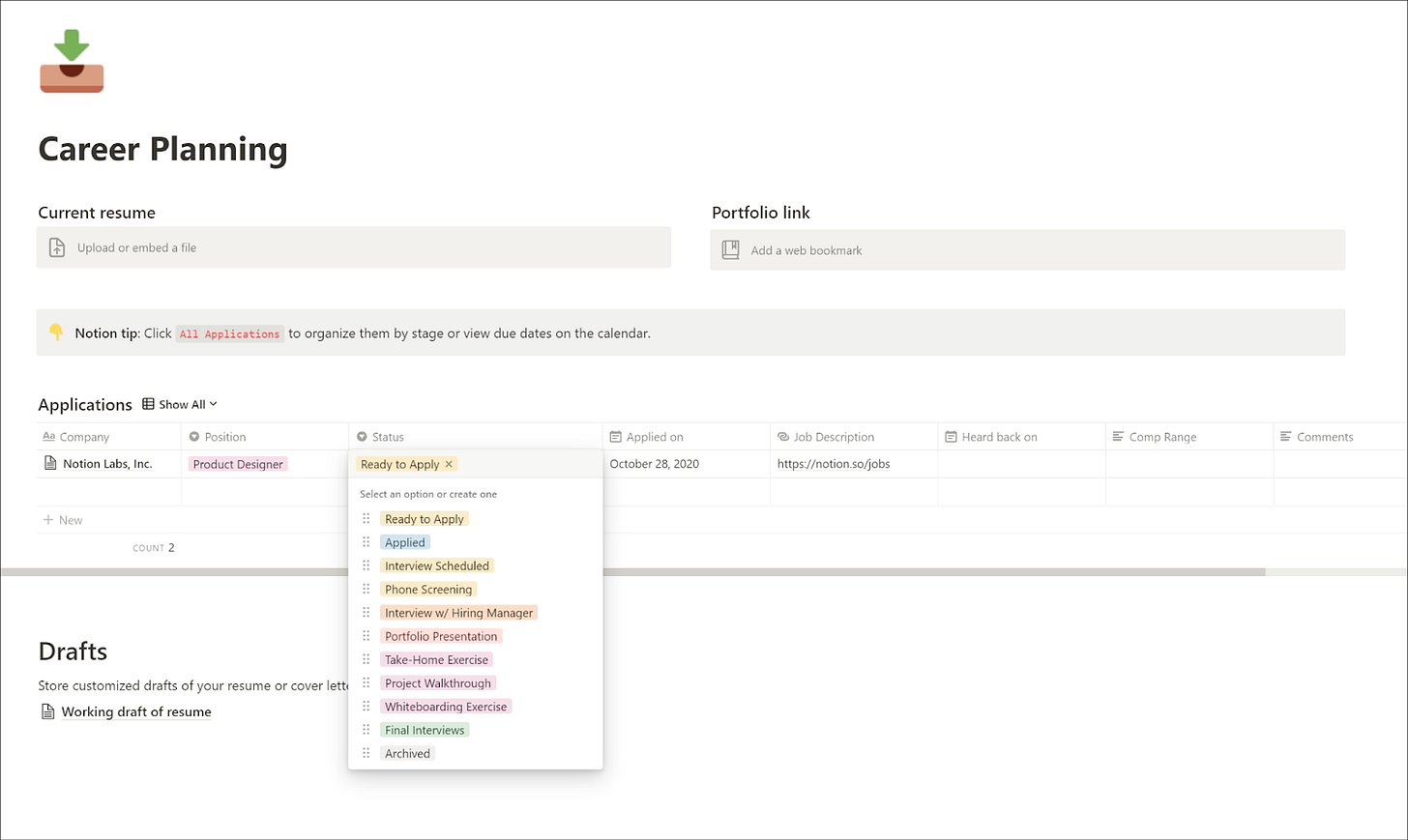Organizing Your Product Design Job Hunting Process (with templates!)
Best practices for staying organized during your job hunting process.
Hey there! I’m Nicole, and I’m a product designer. I write this newsletter to share my experiences and lessons learned through my work as a product designer.
The job hunting process can be stressful, confusing, and overwhelming.
When I was approaching my process, I wanted to spend my energy where it mattered most: learning about different teams/companies and finding the role that fit me the best, not keeping track of all the details and logistics. That meant that I needed to “automate” as much of the administrative side as possible. And with each job hunting process I’ve been through, I’ve iterated on what’s worked well and improved on what hasn’t.
The approach detailed below is what I used for my most recent process, which was one of my smoothest so far. Whether you decide to try out both methods I’ve included, or if you just want to borrow certain steps, hopefully you can pick up a few helpful tips for your own job hunting process!
Tracking your applications and interviews: Notion
⚡ Duplicate my template here: https://chip-heath-a84.notion.site/Career-Planning-93532abc527a49dcb6f56e197caaa874 ⚡
While job hunting, you’ll be applying to a variety of roles and companies. To keep track of all those applications – and, as those applications progress, those interviews at various stages – you’ll need a system that can scale without significant upkeep.
For this, my go-to tool has been Notion. I revised their Job Applications template to fit my needs, adding a few new columns for details that I found to be important as I moved through the product design interview process with various companies.
Those details are:
Company name. For larger companies, where they might have several “product designer” (or similar position) roles that you want to apply for, it’s helpful to add the name of the team in this field as well. For example, “Spotify - Growth” to designate a position on the Growth team.
Role name. In the template I shared above, I’ve included a few common role names related to product design.
Job description. Include a link here, as you’ll be referring back to this throughout the interview process. Even better, you can copy and paste the job description into a Notion page so you have it on hand, even if the job posting is taken down.
Status. Through this, you can easily keep track of what stage you’re at. I added each of the various interview stages that you might come across.
“Applied on” date. By keeping track of when you applied, you can also get an idea of when you could expect to hear back or by when you should follow up. It’s also helpful when it comes to sorting your applications by recency. For example, I referenced this column a lot to make sure I didn’t have too many outstanding applications at any one time (which would then become unmanageable if they were to all reach out).
“Heard back on” date. I liked keeping track of this for documentation purposes, just to see generally how long places took to respond to my application (typically within 1-2 weeks). This field is also helpful to see which companies you haven’t heard back from yet.
Comp range. I found this field helpful to have available at a glance. If the compensation range was listed in the job posting (as is sometimes the case, especially for Colorado residents), I would make a note of it here. Or when you find out the range for the position, or you mention your range to the recruiter, you can also note it in this field. When you’re juggling multiple interviews at companies of varying sizes, this comes in handy.
Taking notes and organizing your research: FigJam
⚡ Duplicate my template here: https://www.figma.com/community/file/1086780869648174825/Interview-Preparedness-Masterfile-%5BTemplate%5D ⚡
Throughout the process, you’ll also need a place to keep track of your notes and the research you’re doing for different roles/companies.
What I found to be most helpful for this was using FigJam (or any similar whiteboarding software), for a few reasons:
You can jot down notes more easily, and spend time organizing them later on. I found this helpful during calls, where I needed to quickly take down notes from the recruiter or hiring manager, and in between interviews, as I was doing research on the role/company. For times where I wanted to write notes on paper, I could later put them into FigJam and organize them in the same format.
It’s easier to duplicate content quickly and painlessly. If you’re doing a lot of phone screenings with recruiters, you’ll likely be copying and pasting the same information over and over – notes about your introduction or background, common questions you’ll have for the recruiter, etc. Rather than navigating through different pages (like within Notion) or trying to keep track of all this information in a linear space, using something spatial like a whiteboard software makes it much easier.
It serves as documentation for your entire process, at a glance. I found myself learning and retaining information much faster than previous methods I’d used in the past. Through continued use of the system, managing the various interviews I was juggling became second nature.
I used FigJam for everything from preparation I did for a phone screening to compiling resources that I wanted to review to prepare for my final interviews. It also became a handy space to keep track of findings or lessons learned throughout the process. It ended up being a file that I was able to easily keep open and update each day – and something I could look at and see how much work I’d put into the process.
For my job hunting process, I used the following format within my FigJam file:
Interviewing to-do’s served as a place to brainstorm things I wanted to do prior to or throughout the interviewing process to help myself feel prepared.
Interview prep + notes contained all the interview notes for the various companies I was speaking with. This was the section I spent most of my time in.
Portfolio presentation brainstorming acted as a useful place to iron out my portfolio presentation, with my interview notes and to-do’s nearby.
Misc. notes housed any miscellaneous thoughts, tidbits, or other learnings from the interview process.
Organizing your job hunting process doesn’t have to be a logistical nightmare – hopefully, these tips can help you spend less time keeping track of all the moving parts, and more time focusing on what’s important: your experience of learning about other roles and ultimately finding the best fit for you.
I hope you found this newsletter helpful! If you’re interested in reading more, subscribe here for free and share it with a friend. You can also find me on Twitter (@wontonface).